
OpenClaw: AI Agent That Ships Code While You Sleep (2026)

Bradley Herman
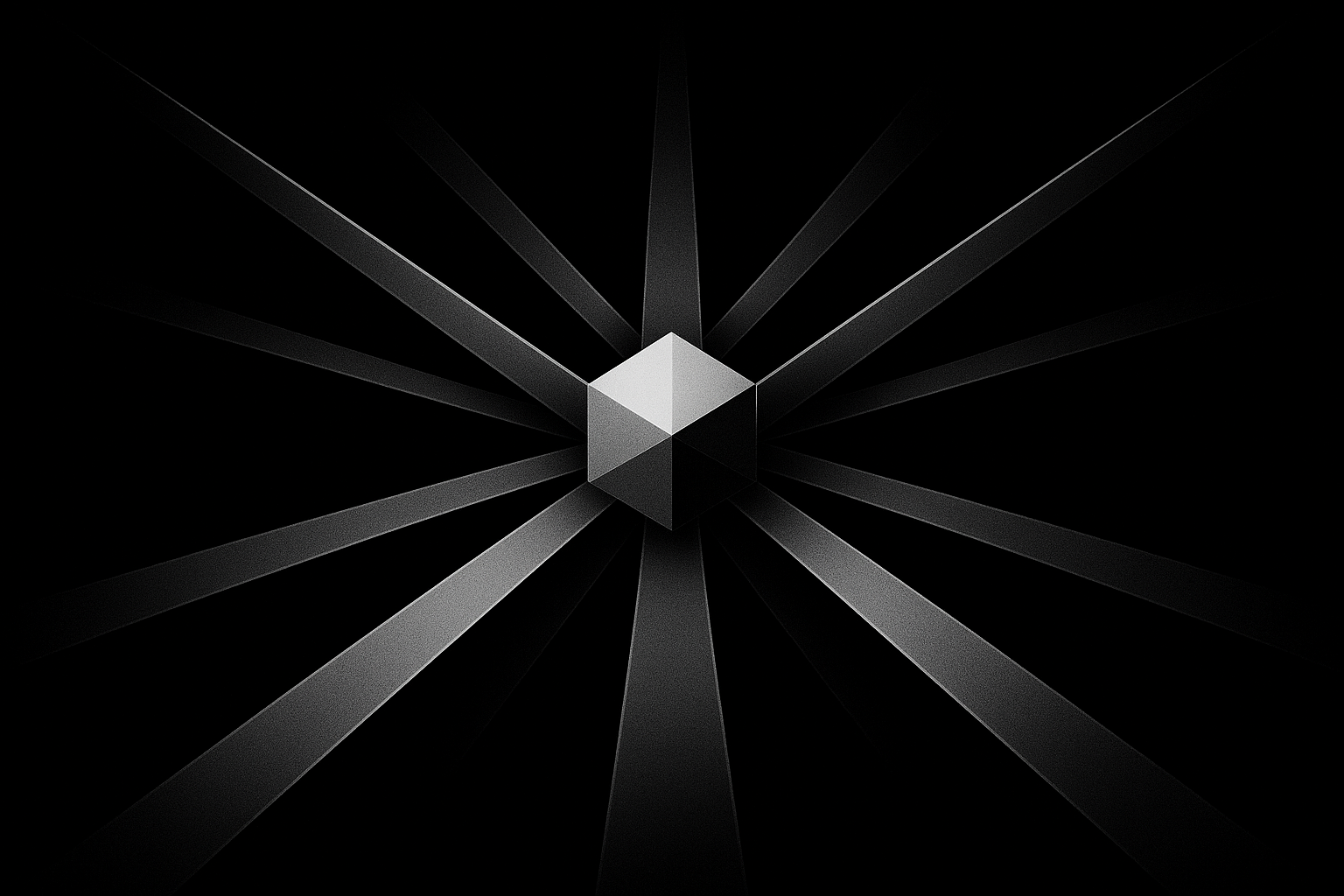
TL;DR: For large websites, optimize your XML sitemaps by: splitting files logically by content type (not arbitrary URL counts); implementing accurate lastmod timestamps (ignore priority/changefreq); excluding non-canonical and low-value URLs; using proper HTTP headers with gzip compression; and integrating with your database for dynamic generation.
Your XML sitemaps are either saving you thousands of hours of crawl budget or wasting it spectacularly. There's no middle ground at scale.
Most developers treat sitemaps like an SEO checkbox: generate them, submit them, forget about them. But when you're managing thousands or millions of pages, your sitemap architecture becomes critical infrastructure. Get it wrong, and search engines will burn through your crawl budget on garbage URLs while your valuable content sits undiscovered.
Here's what actually matters in 2025.
The fundamentals remain locked at 50,000 URLs and 50MB uncompressed per sitemap file. Google and Bing enforce identical limits, so there's no gaming the system.
But here's what changed: sitemap index files now support up to 50,000 individual sitemaps, and you can submit 500 sitemap index files per site in Google Search Console. Do the math: that's 2.5 billion URLs maximum. Most large sites need far less, but the architecture principles scale.
Split by content logic, not arbitrary URL counts:
<?xml version="1.0" encoding="UTF-8"?>
<sitemapindex xmlns="http://www.sitemaps.org/schemas/sitemap/0.9">
<sitemap>
<loc>https://example.com/products-sitemap.xml.gz</loc>
<lastmod>2025-01-15T18:23:17+00:00</lastmod>
</sitemap>
<sitemap>
<loc>https://example.com/blog-sitemap.xml.gz</loc>
<lastmod>2025-01-15T14:30:00+00:00</lastmod>
</sitemap>
</sitemapindex>Segment by content type (products, blog posts, categories), geographic regions (for international sites), or update frequency (daily vs. monthly content). This gives you granular control over regeneration and helps search engines understand your site structure.
The static vs. dynamic debate misses the point. You want real-time accuracy with performance optimization. That means dynamic generation with strategic caching.
For Django developers, the built-in framework handles most of the heavy lifting:
from django.contrib.sitemaps import Sitemap
from myapp.models import Product
class ProductSitemap(Sitemap):
changefreq = "daily" # Ignored by search engines
priority = 0.8 # Also ignored
def items(self):
return Product.objects.filter(active=True)
def lastmod(self, obj):
return obj.updated_at # This actually mattersNode.js developers can implement similar patterns with Express:
app.get('/sitemap.xml', async (req, res) => {
const products = await Product.find({active: true});
const xml = generateSitemapXML(products);
res.set('Content-Type', 'application/xml');
res.send(xml);
});The key insight: exclude sitemaps from caching plugins while implementing application-level caching. Search engines need current data, but you don't want to hammer your database on every request.
Google explicitly states: "Google ignores <priority> and <changefreq> values, so don't worry about those." Bing follows suit. Both evolved beyond theoretical signals toward actual behavior.
But <lastmod>? That's your secret weapon.
Search engines do use accurate lastmod timestamps for crawl scheduling. The requirements are strict:
YYYY-MM-DDThh:mm:ssTZD<url>
<loc>https://example.com/product/123</loc>
<lastmod>2025-01-15T14:30:00+00:00</lastmod>
<!-- priority and changefreq omitted as ignored -->
</url>Stop wasting development time on priority calculations. Build reliable modification tracking instead.
The Botify case study achieved a 19x increase in effective crawling through systematic URL reduction. They dropped from 34 million crawlable URLs to 300,000 by blocking wasteful paths and optimizing sitemaps.
Result: Doubled organic traffic within six months.
Your inclusion criteria should be ruthless. You need:
Critical exclusions that kill your crawl budget:
Skroutz reduced their index by 18 million URLs while improving performance. The pattern holds: aggressive filtering improves crawl effectiveness.
Your HTTP headers matter more than you think. Set these properly:
application/xml; charset=utf-8gzipAccept-Encodingpublic, max-age=86400"sitemap-version-hash"Thu, 15 Jan 2025 14:30:00 GMTGzip compression achieves up to 80% size reduction for XML files. Google's bot sends "Accept-Encoding: gzip,deflate" and honors ETags and 304 responses.
Configure your CDN to:
Vary: Accept-Encoding headers properlyFor monitoring, integrate with Search Console APIs for real-time submission status and error reporting. Automate validation into your CI/CD pipeline: broken sitemaps waste everyone's time.
Analysis of enterprise implementations reveals consistent patterns in what goes wrong.
Non-canonical URL inclusion tops the list. The damage:
This sends conflicting signals and forces duplicate processing.
Missing critical pages runs a close second. Large websites frequently fail to include important indexable URLs, leading to delayed discovery. This particularly affects sites with deep architecture where valuable pages might never be found through normal crawling.
The solution requires systematic auditing:
Your robots.txt must live at the root directory: no exceptions. But your sitemap declarations can coordinate multiple files:
Sitemap: https://www.example.com/sitemap_index.xml
Sitemap: https://www.example.com/products-sitemap.xml
Sitemap: https://www.example.com/blog-sitemap.xml
Use robots.txt to block crawl budget waste:
This ensures crawlers focus resources on revenue-generating content.
For multi-domain architectures, each subdomain needs its own robots.txt: blog.example.com, shop.example.com, and www.example.com each require separate files with appropriate sitemap declarations.
Start with Search Console as your foundation: it's free and provides direct feedback from Google's infrastructure. For automated validation, XML-Sitemaps offers CI/CD integration.
Your GitHub Actions workflow might look like:
name: Sitemap Validation
on:
push:
paths: ['sitemap*.xml']
jobs:
validate:
runs-on: ubuntu-latest
steps:
- name: Validate XML Sitemap
run: curl -X POST https://www.xml-sitemaps.com/validate-xml-sitemap.htmlFor enterprise scale, platforms like Screaming Frog provide comprehensive crawling and validation with custom alerting systems.
Modern frameworks increasingly handle sitemap generation natively. WordPress enhanced native XML sitemaps with automatic index splitting. Next.js provides automatic generation with dynamic route segment splitting.
This reduces custom development requirements but requires understanding the underlying principles to optimize effectively.
Focus your development resources on what actually impacts crawl behavior:
Stop optimizing ignored elements like priority and changefreq. Build systems that provide search engines with accurate, timely information about your most valuable content.
At large scale, your sitemap architecture either multiplies your SEO effectiveness or creates systematic inefficiency. The technical requirements aren't complex, but the strategic thinking behind them determines whether you're optimizing for search engines or fighting against them.
Make the choice deliberately.
The fundamental limits remain 50,000 URLs maximum per sitemap file and 50MB uncompressed file size. For sites exceeding these limits, sitemap index files can reference up to 50,000 individual sitemaps, enabling management of up to 2.5 billion URLs. Google Search Console now accepts up to 500 sitemap index files per property.
No. Google explicitly states they ignore both <priority> and <changefreq> values. Bing has also evolved to disregard these tags due to widespread misimplementation. Developers should focus exclusively on accurate <lastmod> implementation using W3C Datetime format (ISO 8601), as this is the only element that impacts crawl behavior.
Use dynamic generation with strategic caching for frequently changing e-commerce content. This provides real-time accuracy for product updates and inventory changes. However, you must exclude XML sitemaps from caching plugins to ensure search engines access current versions. Implement CDN edge caching with appropriate freshness windows to balance performance with accuracy.
Implement content-type segmentation: separate sitemaps for standard pages, images, videos, and news content. Use geographic splitting for international sites and service-level segmentation for modular architectures. Modern frameworks like Next.js App Router and WordPress 6.5+ provide automatic splitting by post type, taxonomy, and date archives.
Enterprise case studies show 19x improvements in crawl effectiveness through: including only canonical URLs, excluding parameter variations and paginated pages beyond page 1, blocking low-value pages via robots.txt, and implementing accurate <lastmod> timestamps. One documented case doubled organic traffic within 6 months by reducing crawlable URLs from 34 million to 300,000.
The two critical errors are: including non-canonical URLs (HTTP and HTTPS versions, parameter-based URLs, mobile/desktop variants) and missing important indexable pages. Also avoid including redirecting URLs, soft 404s, pages with noindex directives, and URLs blocked by robots.txt.
Use gzip compression for up to 80% size reduction. Essential headers include: Content-Type: application/xml; charset=utf-8, Content-Encoding: gzip, Vary: Accept-Encoding, and appropriate Cache-Control, ETag, and Last-Modified headers. Configure your CDN to pass through these headers properly.
Place robots.txt exclusively in the root directory (non-negotiable requirement). Declare all sitemaps using the format: Sitemap: https://www.example.com/sitemap.xml. Each subdomain requires its own robots.txt file. Use robots.txt to block faceted navigation, search result pages, and low-value administrative pages while ensuring CSS and JavaScript remain accessible.
Implement a multi-tier approach: Google Search Console for foundational monitoring, XML-Sitemaps.com validator for CI/CD automation, and Screaming Frog SEO Spider for enterprise-scale validation. Integrate automated validation into your deployment pipeline using GitHub Actions, Jenkins, or GitLab CI with scheduled checks aligned to content deployment cycles.
Use framework-native solutions when available. Django's django.contrib.sitemaps provides automatic URL discovery with database integration. Next.js App Router offers automatic generation with dynamic route segment splitting. WordPress 6.5+ includes enhanced native sitemaps with automatic index splitting. Only build custom solutions when framework capabilities don't meet specific enterprise requirements like complex segmentation logic.

Sergey Kaplich